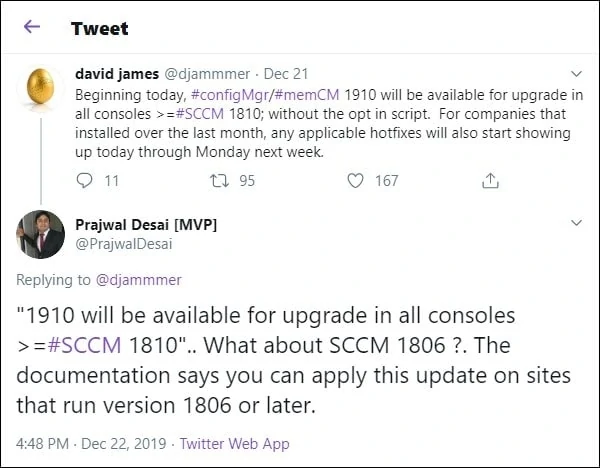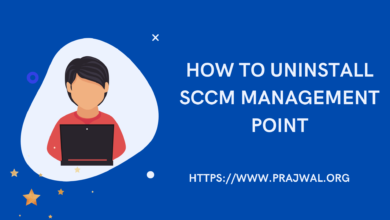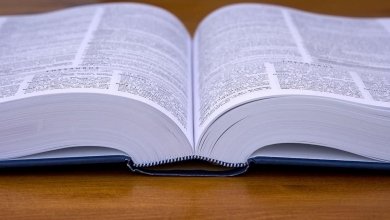Configuration Manager 1910 Generally Available
As of December 20 2019, the Configuration Manager 1910 is generally available. The update 1910 for Configuration Manager current branch is available as an in-console update. You can apply this update on sites that run version 1806 or later.
I saw this announcement made on Twitter by David James. The version 1910 is globally available for all customers to install. So you can now get the SCCM 1910 update without running any opt-in script. Finally good news for slow ring customers !!.
While the official 1910 documentation says that update 1910 can be installed on SCCM 1806 and later, the tweet says 1810 and above. I am bit confused but I will wait for response.
I believe in many organizations, the 1910 upgrade could be delayed because many businesses impose freeze across all production systems. This applies from Thanksgiving until the New Year.
Configuration Manager 1910 Generally Available
As I mentioned before the ConfigMgr Update 1910 is available as an in-console update. Sites running SCCM 1806 and above are eligible for the 1910 upgrade.
To get the ConfigMgr 1910 update :-
- Launch the SCCM console.
- Go to Administration > Overview > Updates and Servicing.
- On the top ribbon, click Check for Updates.
- Monitor dmpdownloader.log file for update 1910 download.
- Once the update 1910 is available in the console, you can install the update.
Note – When you see the Update 1910 in the console, you might also worry about installing the previous hotfixes. You don’t need to install the previous hotfixes to install update 1910. You can directly install SCCM 1910 update as it also includes the previously released hotfixes.
For example, in the above screenshot, I am upgrading from Configuration Manager 1902 to 1910. I can skip the 1902 hotfix roll-up and directly upgrade to 1910.
References
Listing below are some of the links that should help you to install SCCM 1910.
- Official Documentation for 1910
- Step-by-Step SCCM 1910 Upgrade guide
- Configuration Manager 1910 New features