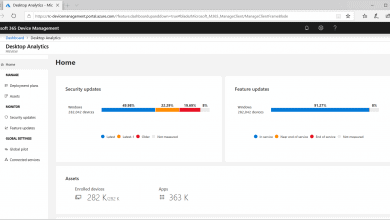SCOM 2019 Upgrade Paths and New Features
SCOM 2019 is released and it is now globally available. In this post I will list the SCOM 2019 upgrade paths. I will also cover about the SCOM 2019 new features and system requirements. This will help you decide if you can upgrade your SCOM to version 2019.
SCOM 2019 is the version that you must really look to upgrade. The Semi-Annual Channel (1801/1807) will not be continued anymore.
And the best part is the new features and fixes will come in Update Rollups every 6 months.
If you are looking to download SCOM 2019 VHD file, here is the link. Download the evaluation version of SCOM 2019 here.

SCOM 2019 New Features
If you are upgrading to SCOM 2019, here is a list of new features in SCOM 2019. For a detailed description of each feature, read this article.
- Improved HTML5 dashboards
- Notification and subscription enhancement
- Enhanced alert management for Monitor
- Application Performance Monitoring Agent Scheduled Maintenance Mode
- Service Map integration
Note – The SCOM 2019 system requirements are listed here. You must ensure that all the system requirements are met before you perform SCOM 2019 upgrade.
SCOM 2019 Upgrade Paths
You can perform a direct in-place upgrade to SCOM 2019 if you are running any of the below versions of SCOM.
| Current SCOM Version | Upgrade to SCOM 2019 |
| SCOM 2016 | Yes |
| SCOM 1801 | Yes |
| SCOM 1807 | Yes |
If you are running an older version of SCOM then the upgrade path changes.
| Current Version | SCOM 2019 Upgrade Paths |
| SCOM 2012 R2 | Upgrade to SCOM 2016 and then to SCOM 2019 |
| SCOM 2012 R2 | Upgrade to SCOM 1801 and then to SCOM 2019 |
If you are using SCOM 2012 R2, you can either upgrade to SCOM 2016 or 1801 first and then perform SCOM 2019 upgrade.