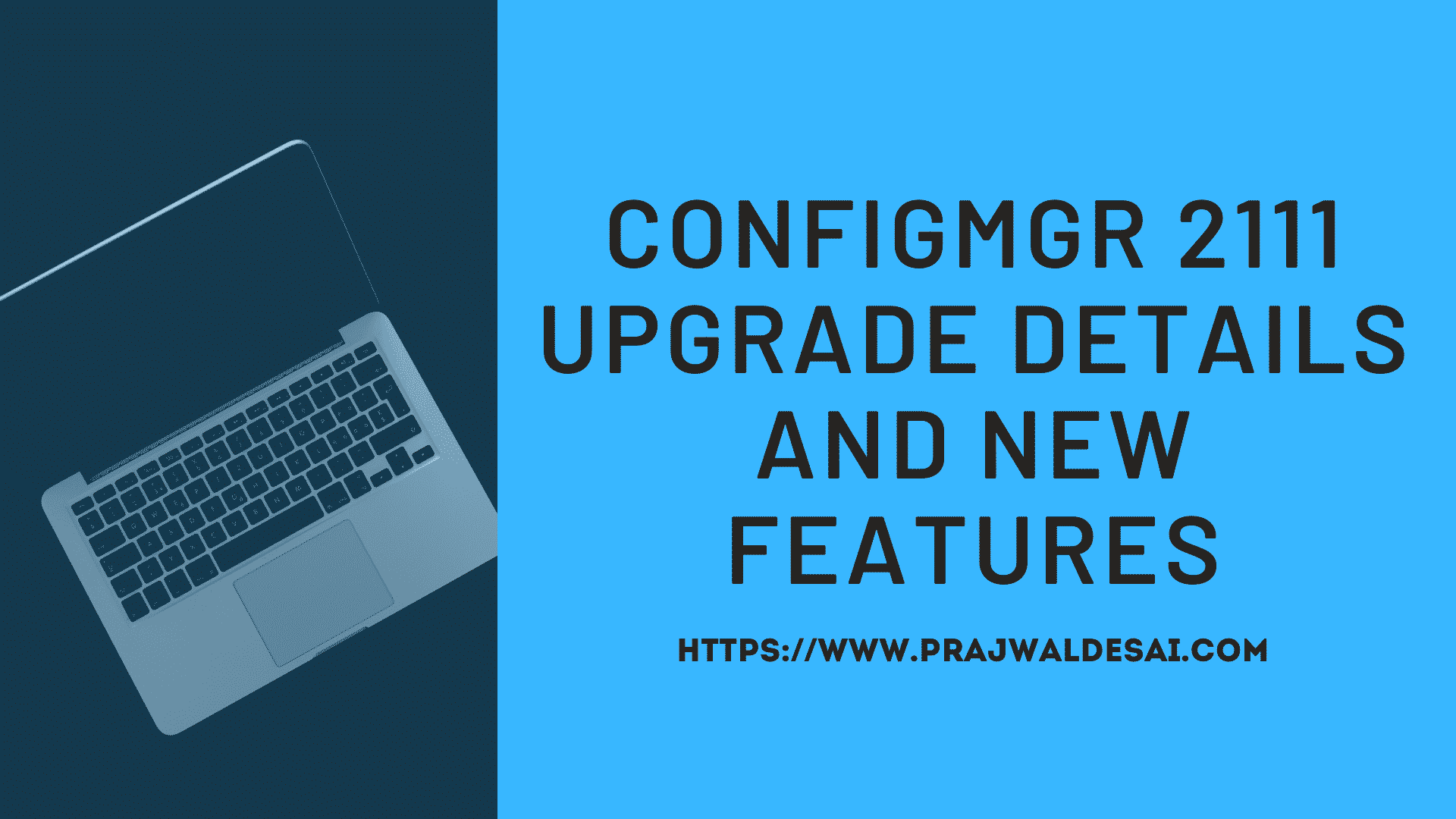ConfigMgr 2401 Technical Preview Released
The ConfigMgr 2401 technical preview has been released by Microsoft. It’s the first technical preview release of year 2024. It comes with a fresh set of new features and many improvements over the previous version 2311.
ConfigMgr 2401 technical preview is a baseline version. You must use Technical Preview version 2401 as a baseline media to install. Once you are on version 2401, you can upgrade to next available version.
From the below screenshot, we see the SCCM technical preview 2401 is available for installation in the updates and servicing node of the console. The update installation is similar to that of installing any other current branch update. Follow the Configuration Manager updates wizard to install the technical preview 2401 update.

After installing the ConfigMgr 2401 technical preview, the client version is 5.00.9124.1002 and full version is 5.00.9124.1000. You must upgrade the clients to latest version before testing out the new features.
ConfigMgr 2401 Technical Preview new features
- Automated diagnostic Dashboard for Software Update Issues
- Introducing Centralized Search box: Effortlessly Find What You Need in the Console!
- Microsoft Azure Active Directory rebranded to Microsoft Entra ID
- Enhancement in Deploying Software Packages with Dynamic Variables
- Enabling Auto-Image Patching for CMG Virtual Machine Scale Set
- Window 11 Readiness dashboard to support Windows 23H2
- HTTPS or Enhanced HTTP should be enabled for client communication from this version of Configuration Manager
- Upgrade to CM 2403 is blocked if CMG V1 is running as a cloud service (classic)
- Windows Server 2012/2012 R2 operating system site system roles aren’t supported from this version of Configuration Manager
- Improvements to Bitlocker
For more details, refer to Features in Configuration Manager technical preview version 2401.