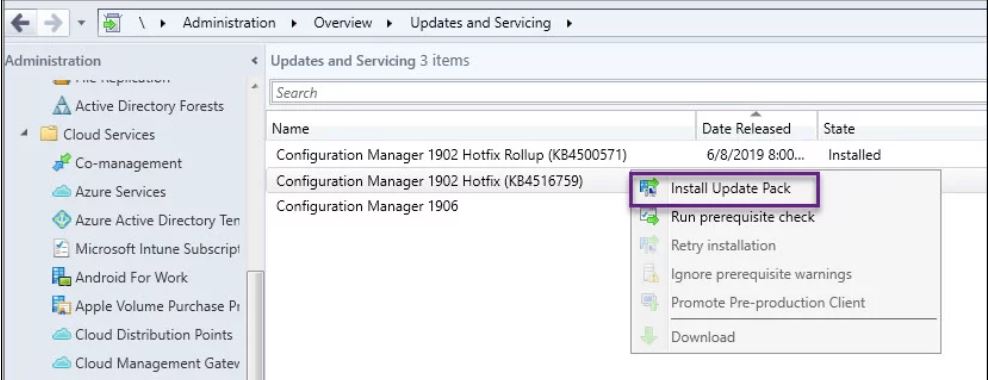Install ConfigMgr 1902 Hotfix KB4516759 using Update Registration Tool
After KB4500571 Microsoft released another hotfix KB4516759 for ConfigMgr 1902. However the hotfix doesn’t appear in the console straightaway. You have to use Update Registration Tool to import the update into the console and install it.
The ConfigMgr 1902 hotfix KB4516759 addresses an issue where Co-management dashboard does not display correctly. This issue occurs in environments using 3rd party MDM coexistence with SCCM 1902 and KB4500571 installed. You can read more about this hotfix here.
First of all if you are currently running SCCM 1902 you may skip installing this hotfix and directly upgrade to SCCM 1906. While you may just install this hotfix, as an alternate option you can also look to upgrade to SCCM 1906.
Should I install this hotfix – The answer is if you running version 1902 and noticing the issue where your co-management dashboard isn’t displaying correctly, then install this hotfix. If you don’t see this issue in your setup, you may skip installing this update.
ConfigMgr 1902 Hotfix KB4516759
As I mentioned earlier, to install the SCCM hotfix KB4516759 you must use the update registration tool. Most of all you must have installed the KB4500571 before you install KB4516759.
Step 1 – You must first download the hotfix KB4516759 from this link.
Step 2 – Import the hotfix into console using Update Registration Tool. For more information on this tool, read this article by Microsoft.
Step 3 – In the SCCM console, updates and servicing node, check for updates. Wait for hotfix KB4516759 to appear in the console.
Step 4 – Install the hotfix KB4516759. To know the update installation status Monitoring > Updates and Servicing Status.
The update install is simple and does not require a server reboot.
If you are new to update registration tool and need help with using it, I have published a YouTube video for that. I hope the video tutorial helps you to install the hotfix.