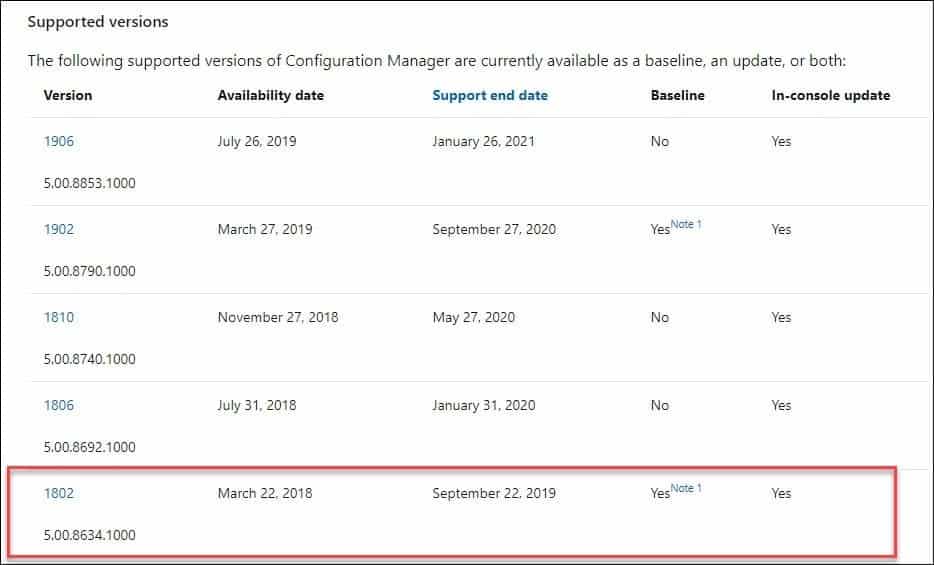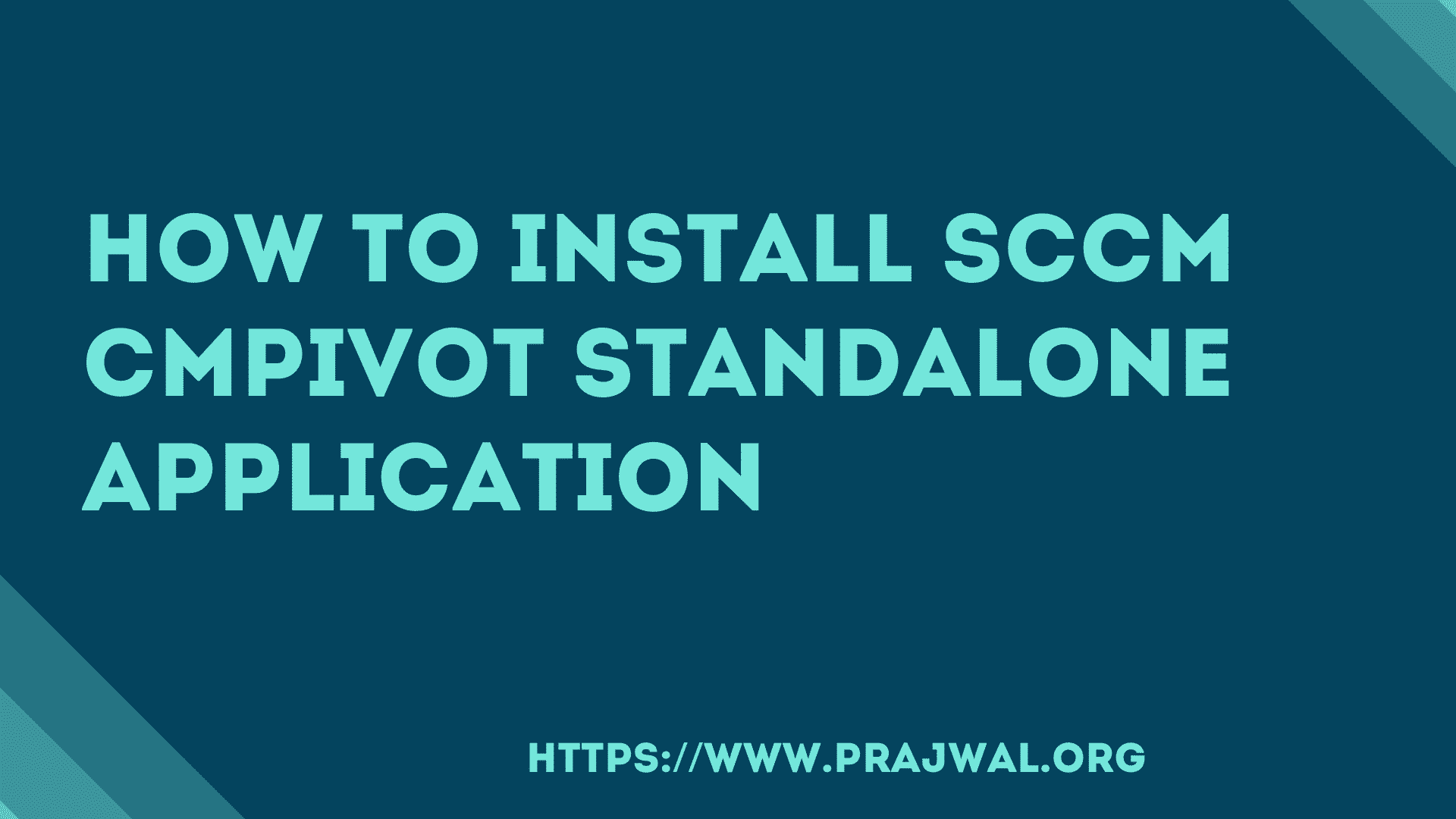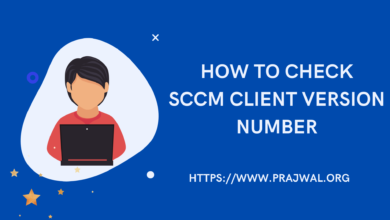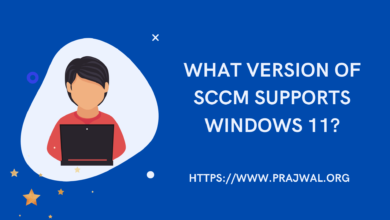SCCM 1802 End of Support – Update your ConfigMgr
Today, 22 September 2019 marks the end of support for SCCM 1802. We know that SCCM 1802 was a baseline version and it was also available as in-console update. However every version of ConfigMgr has a support end date. To get the latest features and fixes, you must update your Configuration Manager environment to the latest version.
As per Microsoft every new update version remains in support for 18 months from its release date. During this period Microsoft provides technical support for version. All support ends after the 18-month life-cycle has expired for a current branch version.
If you are running SCCM 1802, it’s time to update your ConfigMgr to the next version. The next version after SCCM 1802 is SCCM 1806 while version 1906 is the latest version that you can update to.
I assumed that one could install 1906 update only if you’re running version 1806 and above. I was wrong, you can install 1906 update even if you’re running version 1802 which is a good thing.
SCCM 1802 End of Support
If you are running Configuration Manager version 1802, you can update it to version 1806 / 1810 / 1902 or 1906. You must update your SCCM 1802 to the latest version because support for 1802 version expires today.
Here is a chart that lists the supported ConfigMgr current branch versions. Notice that support end date for SCCM 1802.
If you want to upgrade SCCM 1802 to next version, I would suggest you to upgrade to version 1906. SCCM 1906 comes with cool features, lot’s of fixes and improvements. Listing below are some resources to help you with upgrade.
SCCM 1906 Upgrade Guide – Link
SCCM 1906 Upgrade Video – Link