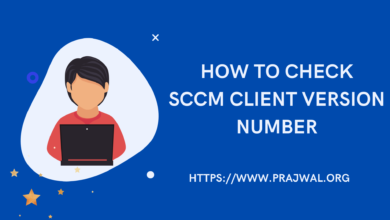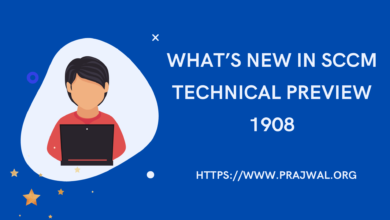SCCM 2103 New Features and Improvements
In this post I will list all the SCCM 2103 new features and improvements. SCCM 2103 update is released and it comes with new features and improvements over previous released.
Most of all the SCCM 2103 is available in the Early update ring. You must run the opt-in script to see SCCM 2103 update appear in the console. However you can go ahead and install it on your production because it has been already tested on over a million devices.
The Configuration Manager 2103 is a baseline version and it should take few weeks to get the media to appear in evaluation center. The update will also be made globally available soon.
If you are planning to install SCCM 2103 update, here is the step-by-step SCCM 2103 upgrade guide for you. Ensure you read all the prerequisites and then perform SCCM 2103 upgrade.

List of SCCM 2103 New Features
Following are the SCCM 2103 new features and improvements.
- Display all applications for a device in Microsoft Endpoint Manager admin center
- Antivirus policy exclusions merge
- User discovery prerequisite simplification
- SCCM 2103 Prerequisite check – Enable the site for HTTPS-only or enhanced HTTP
- Allow exclusion of organizational units (OU) from Active Directory User Discovery
- Improvements to the collection relationships viewer
- Improvements to query preview
- Collection evaluation view improvements
- Change foreground color for Software Center branding
- Improved user experience and security with Software Center custom tabs
- Disable application deployments
- Windows 10 Servicing dashboard changes
- Deploy a feature update with a task sequence
- Task sequence error shows more check readiness details
- Encryption algorithm to capture and restore user state
- Improvements to OS deployment
- Improvements to BitLocker management
- Approved scripts for orchestration groups
- Change default maximum run time for software updates
- TLS certificate pinning for devices scanning HTTPS-configured WSUS servers
- Download Power BI report templates from Community hub
- Centralized management of console extensions
- Add a report as a favorite
- Improvements to the product lifecycle dashboard
- Improvements to Support Center
- OneTrace support for jump lists