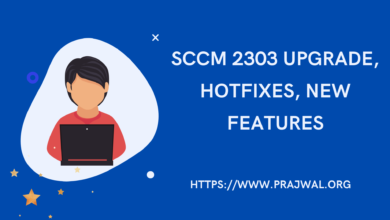SCCM 2002 Current Branch Update & New Features
SCCM 2002 current branch update is out and there are loads of new features in this release. You can install SCCM 2002 update if you’re running SCCM 1806 and above in your setup.
One thing I have to mention here is the ConfigMgr 2002 is not generally available yet. That means to get ConfigMgr 2002 update, you need to run a PowerShell script EnableEarlyUpdateRing 2002.ps1. Running this script will get the update 2002 in the console.
The slow ring customers will get the update 2002 soon. However Microsoft hasn’t announced any date for this release. Until then you can either wait or run the PowerShell script to get SCCM 2002 update.
In addition, SCCM 2002 is also available as baseline version. If you’re installing Configuration Manager from scratch, you can download the baseline version 2002 and use it while installing Configuration Manager. A step by step Configuration Manager 2002 upgrade guide is available here.
Download SCCM 2002 PowerShell Script
Download the SCCM EnableEarlyUpdateRing 2002 PowerShell script by clicking this link. Running this script will get the update 2002 in the console.
On your SCCM server, run the PowerShell as administrator. Run EnableEarlyUpdateRing2002.ps1. In the next step enter the site server name (Top level site server name or IP address). The script gets the SCCM update 2002 in console for you.
SCCM 2002 New Features
As I mentioned earlier there are lots of new features and improvements in SCCM 2002 update. Some of the cool new features include.
- Total 9 new management insight rules under Configuration Manager assessment group.
- You can now remove a central administration site from the hierarchy.
- The administration service automatically uses the site’s self-signed certificate.
- Proxy support for Azure Active Directory discovery and group sync.
- Token-based authentication for cloud management gateway.
- Critical status message ID 11488 shows up when server connection errors to required endpoints.
- Desktop Analytics Connection Health dashboard shows client connection issues.
- CMPivot Improvements.
- Boundary Groups – Exclude certain subnets for peer content download.
- Collect SCCM log files from remote client computer using Client log collection feature.
- New Microsoft Edge management dashboard in SCCM 2002.
- You can now wake up a remote device from the central administration site.
- Task sequence as an app model deployment type.
- Task Sequence and OSD improvements.
- SCCM Orchestration groups enhancements.
- BitLocker Management improvements.
- Integrate PowerBI report server with Configuration Manager. Implementation guide is here.
- A new feature to attach files during feedback.
To take a look at all the ConfiMgr 2002 new features in detail, you can refer this guide.