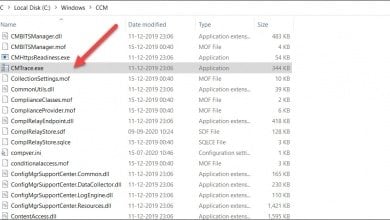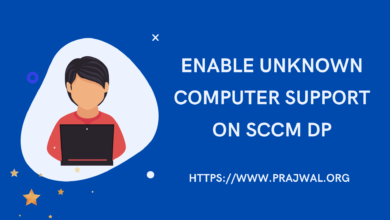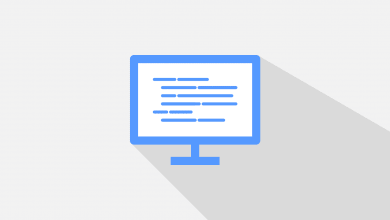SCCM Distribution Point Install Error – Enter Fully Qualified Domain Name
While installing SCCM distribution point role on remote site system, if you see “enter fully qualified domain name for this site system error”, this post will help you.
When you have SCCM in your setup and want to install distribution point role on a site system, you might see this error. The issue is not with SCCM here rather it’s something else. So let’s see what’s the solution.
SCCM Distribution Point Install Error – Enter Fully Qualified Domain Name
Let me show you the error first. When you click Browse and select the remote server, you see the error. Enter a fully qualified domain name for this site system. The name must only contain alphanumeric characters and underscore. The name’s length must be less than 16.
The above details must be verified against the computer object that you select. However in most cases these are not the actual reasons for this error.

When you enter a fully qualified domain name and complete the next steps, it still fails to install the distribution point role. This is because the SCCM server cannot resolve or reach this remote server to install the DP role. It turns out to be a DNS issue.
To fix this, login to the DNS server and verify whether the DNS entries exists for the server. In most cases, the entry would be missing and hence you will see the error. Go ahead and manually create the DNS entry for the server and wait for sometime for DNS replication to complete.
Now initiate the distribution point role install and select the remote server, you will not see the error. I hope this post helps.