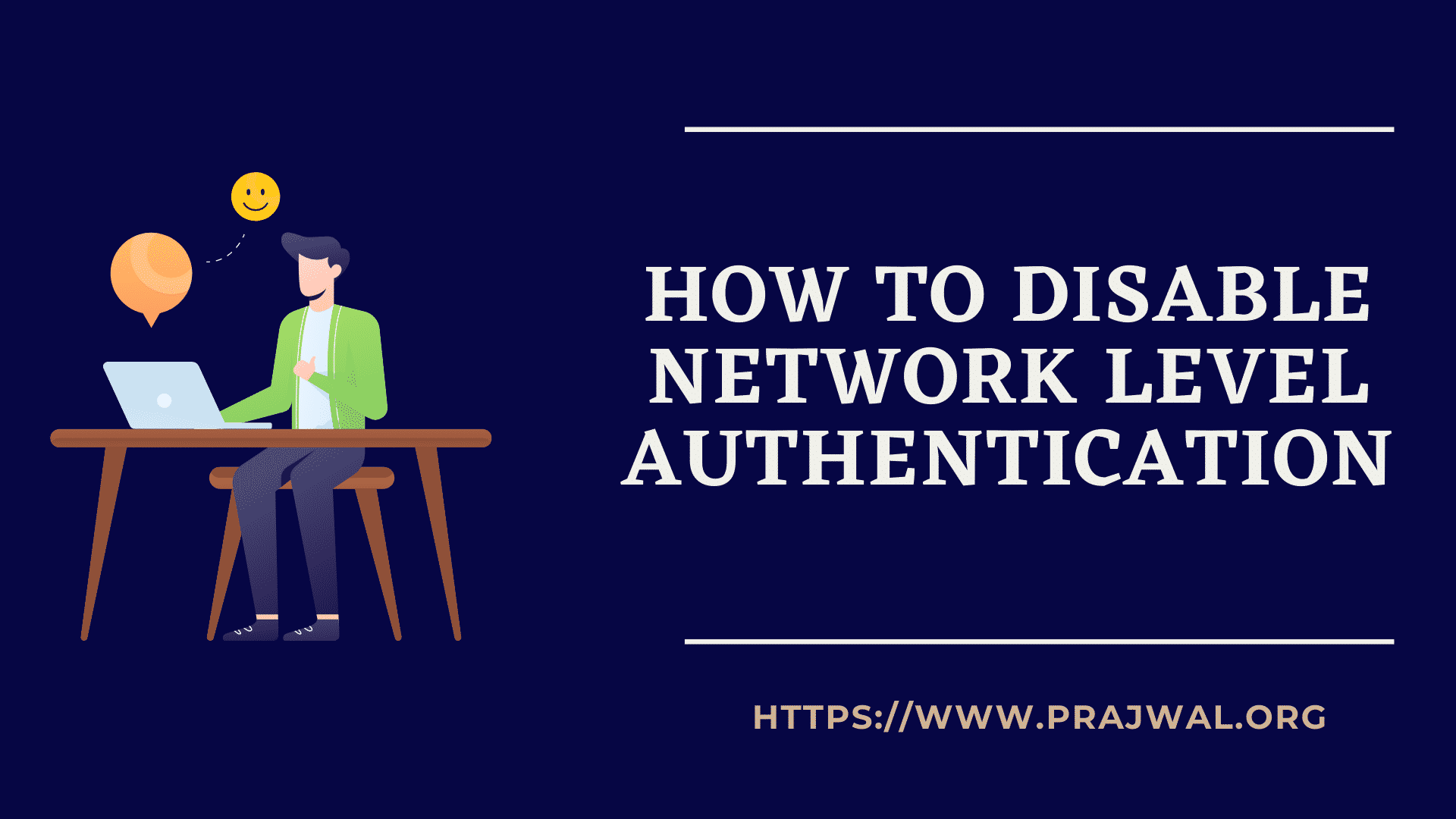Disable Driver Signature Enforcement using CMD Prompt
In this post, you’ll learn how to disable driver signature enforcement using CMD Prompt. The driver signature enforcement is a security feature built into Windows 10 and Windows 11 that locks down the system and only allows the use of drivers that Microsoft has signed.
Windows 11 has a feature called Driver Signature Enforcement that restricts the installation of drivers to only those that are signed by Microsoft. You can install unsigned but secure drivers by disabling driver signature enforcement checks.
Driver installation is restricted by a built-in security feature in Windows 11 until Microsoft has digitally certified them as secure. A driver’s digital signature proves that it was created by a trustworthy source and is virus-free. Microsoft regularly signs as secure, certifies, and permits the installation of new hardware component drivers.
Users are prohibited from installing unsigned drivers thanks to the signature enforcement feature, which verifies the driver signatures on your PC. By turning off Disable Driver Signature Enforcement, you put your computer at risk by allowing the installation of drivers that haven’t been verified.
Disable Driver Signature Enforcement using CMD Prompt
Use the following steps to disable driver signature enforcement using CMD prompt:
- Launch the command prompt as an administrator on your Windows PC.
- Enter the following command lines: bcdedit /set nointegritychecks on.
- This will turn off driver signature enforcement for your PC. The message “The operation is completed successfully” confirms that signature enforcement is disabled for all drivers.

To confirm that unsigned driver installation is permitted, run the command “bcdedit” in the same command prompt window, and the output will show that the nointegritychecks option under Windows Boot Loader is set to Yes. This means you can install unsigned drivers on your PC now.