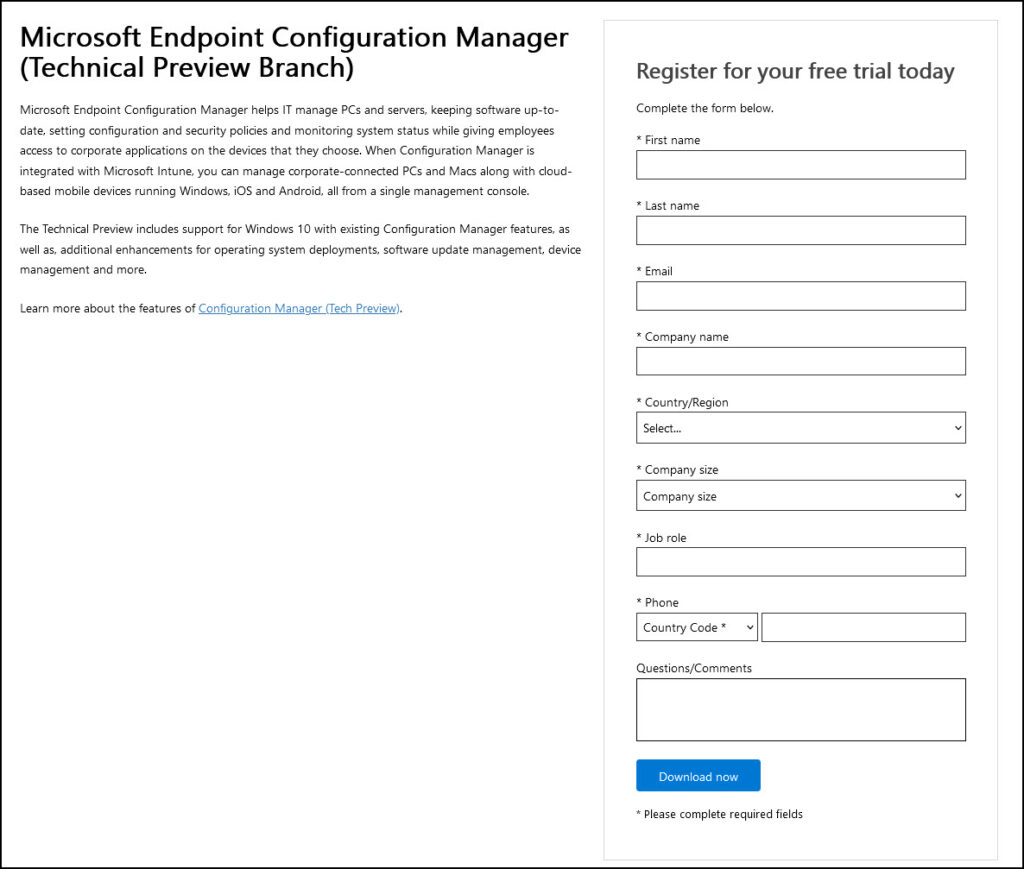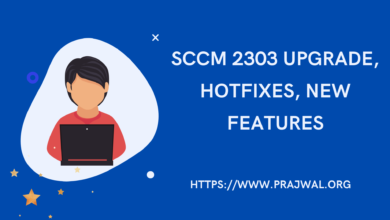Download Technical Preview 2302 Baseline Version
The latest version of ConfigMgr technical preview 2302 is available to download from the Microsoft evaluation center. The SCCM technical preview version 2302 is available as both an in-console update and as a new baseline version.
Version 2302 of technical preview is the first baseline version of the year 2023. If you wish to set up a SCCM technical preview lab from scratch, you can download tech preview version 2302 and install it.
To build a tech preview lab, you must first install a baseline version of the technical preview branch. A baseline media includes all the setup files required for installing the technical preview. After you install a baseline version, you can install in-console updates to get to the most recent preview version.
Before you download and install ConfigMgr technical preview 2302, here are some important points.
- The technical preview build is supported for use in a lab environment only. So do not use it in a production environment.
- You can test the new features added in tech preview versions and send feedback to Microsoft.
- Most of all, each technical preview install is active for 90 days only.
- Technical preview build supports only standalone primary sites. CAS or secondary sites aren’t supported.
- To know about new features in every build, take a look at the history of SCCM technical preview versions.
Download ConfigMgr Technical Preview 2302
For new installations, the 2302 baseline version of Microsoft Configuration Manager Technical Preview Branch is available on the link: CM2302TP-Baseline or from Eval center.
If the TP 2303 direct link doesn’t work, you can download the baseline version from Microsoft Evaluation Center. Microsoft Endpoint Configuration Manager (Technical Preview Branch) | 64-bit and 32-bit editions are available for download. A product key is not required for the Technical Preview.
On the Microsoft Endpoint Configuration Manager (Tech Preview) download page, select Download the exe.
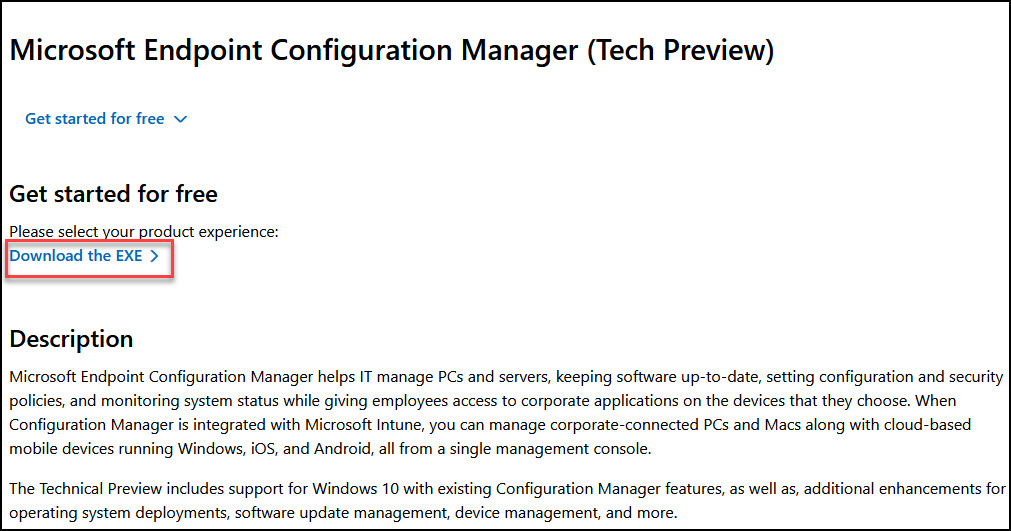
Before you download the baseline media for technical preview, you must complete a basic form. Enter your details such as Name, Email, Country etc. and click Download Now. This will download the Configmgr_TechPreview2302 file to your computer, and the file size is approx. 740 MB. You must extract this file to a folder to see the technical preview installation files.