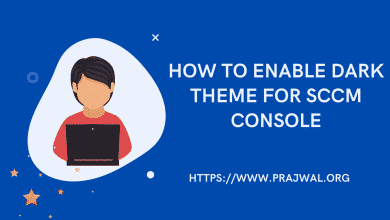Configure SCCM Console Notification Settings
In this post I will show you how to configure SCCM console notification settings. You can configure each site to show non-critical notifications and receive messages from Microsoft.
Starting with Configuration Manager 2006, you can configure your site to receive messages from Microsoft in SCCM console. The push messages that you receive will be sent by Microsoft straight to your SCCM console.
These SCCM console notification help you stay informed about new or updated features, changes to Configuration Manager and attached services, and issues that require action to remediate.
If you are running Configuration Manager version 2006 and above, the console notification settings are enabled by default. You don’t need to enable them individually.
Configure SCCM Console Notification Settings
Use the following steps to configure the SCCM console notification settings.
- Select a site, and then in the ribbon, select Properties.
- In the Alerts tab, enable the notifications by selecting Receive messages from Microsoft. You can deselect any of the following notifications if you prefer not to receive them:
- Prevent/fix: Known issues affecting your organization that may require you to take action.
- Plan for change: Changes to Configuration Manager that may require you to take action.
- Stay informed: Informs you of new or updated features that are available.

For push notifications from Microsoft to show in the console, the service connection point needs access to configmgrbits.azureedge.net. It also needs access to this endpoint for updates and servicing, so you may have already allowed it.
Tip – If you aren’t receiving the configuration manager console notifications, check if your firewall allows access to access to configmgrbits.azureedge.net.
The first option in the above screenshot is Show non-critical site health messages. If you enable this setting, all console users see critical, warning, and information notifications. This setting is enabled by default. If you disable this setting, console users only see critical notification.