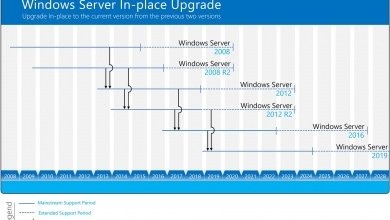Uninstall Windows Defender using PowerShell – Server 2019
On your Windows Server 2019, you can uninstall Windows Defender using a PowerShell command. In this short post, I will show you how to remove Windows Defender from your Windows Server 2019 OS.
The Windows Defender Antivirus is available on Windows Server 2016 and Windows Server 2019. You can also use the same steps to uninstall the Windows Defender on your Windows Server 2016 OS.
Windows Defender antivirus comes preinstalled with Windows Server 2016 and Windows Server 2019. In addition, the AV has built in ransomware protection feature that keeps your computer secure. However if you have a third-party antivirus or security software that you prefer to use, you may want to uninstall Defender anti-virus on your server.
Most of all in Windows Server, Windows Defender Antivirus does not automatically disable itself if you are running another antivirus product. For example when you install Sophos cloud protection on your Windows Server 2019, the Windows Defender services will still run on the server. You don’t want to run 2 security products that pretty much does same functions and eat your CPU.
We know that with other third-party anti-virus this is not the case. When you install any third-party anti-virus, it disables the other security products by default. You cannot uninstall this AV from add or remove programs. So to uninstall Windows Defender feature, you can use either PowerShell or use remove roles and features wizard.
If you want to use Windows Defender later, you can always run Install-WindowsFeature -Name Windows-Defender in PowerShell and restart the server to reinstall Windows Defender.
Uninstall Windows Defender using PowerShell – Server 2019
To uninstall or remove Windows Defender using PowerShell on Server 2019.
- Login to Windows Server 2019 with administrator account.
- Right click Start and click Windows PowerShell (admin).
- Enter the command Uninstall-WindowsFeature Windows-Defender.
- A server restart is required when you remove Windows Defender feature.
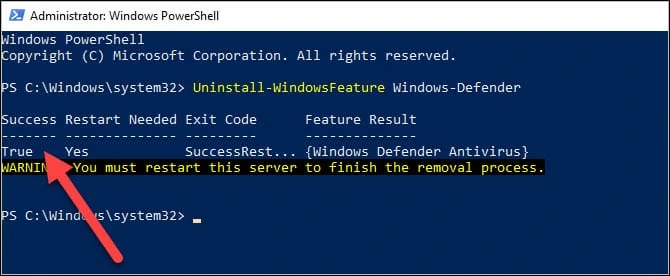
Restart the Windows Server 2019 and now you will notice Windows Defender is removed.