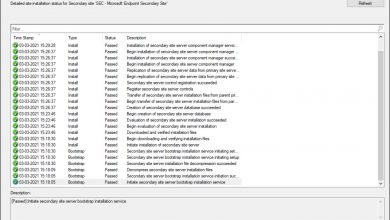SCCM 2211 Upgrade, Hotfixes, New Features and Improvements
This article lists all the details about the SCCM 2211 upgrade, the hotfixes released for version 2211, and the new features and improvements. ConfigMgr 2211 has been released with lots of new features and improvements, and you can upgrade to version 2211 if you are running SCCM 2107 or later.
Update 2211 for Configuration Manager current branch is available as an in-console update. The 2211 update can be installed from the console on sites that are running ConfigMgr version 2107 or later.
Unlike SCCM 2203, Configuration Manager version 2211 is not a baseline version. Utilize the baseline version 2203 media when installing a new site in production, and then you can directly upgrade to SCCM 2211.
After the Configuration Manager 2211 site upgrade, you must update clients to the most recent version. To update the clients to the most recent version, use the automatic client upgrade feature. The new features will work only after you update the clients to the latest release.
Table of Contents
ConfigMgr 2211 Upgrade Resources
Here are some important upgrade resources that should help you upgrade to Configuration Manager 2211:
- Checklist for installing update 2211 for Configuration Manager
- Update 2211 for Configuration Manager Announcement by Microsoft
- What’s new in version 2211 of Configuration Manager current branch
Version 2211 of Configuration Manager is now available for everyone. The ConfigMgr 2211 update can be found in the SCCM console’s Updates and Servicing node. The previous current branch release was SCCM 2207.
SCCM 2211 New Features and Improvements
The SCCM 2211 includes the following new and improved features:
- Improvements to Cloud Sync (Collections to Azure Active Directory Group Synchronization) feature
- Network Access Account (NAA) account usage alert
- Distribution point content migration
- Featured Apps in Software Center
- Enhancements in console search experience
- Dark theme is now extended to more dashboards
- Resolved duplicate entries for co-managed device in Intune portal
SCCM 2211 Upgrade Process and Details
You can use the following step-by-step guide for SCCM version 2211 Upgrade. Make sure you run the prerequisite checks before installing the update. Any warnings or errors should be fixed before you install the update.
After you upgrade to SCCM 2211, you can verify the following details to confirm a successful upgrade.
- Microsoft Endpoint Configuration Manager Version 2211
- Console Version – 5.2211.1061.1000
- Site Version – 5.0.9096.1000
- Client version – 5.00.9096.1000
List of ConfigMgr 2211 Hotfixes
Listed below are the new hotfixes are released for SCCM 2211.
- KB16643863: Update rollup for Microsoft Configuration Manager version 2211