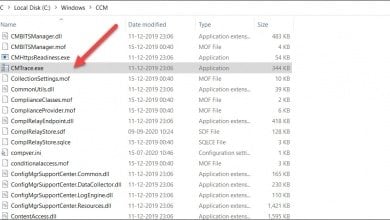SCCM 2207 Upgrade, Hotfixes, New Features and Improvements
This article lists all the details about SCCM 2207 upgrade, hotfixes released for version 2207, new featrues and improvements. ConfigMgr 2207 has been released with lots of new features and improvements and you can upgrade to version 2207 if you are running SCCM 2103 or later.
Update 2207 for Configuration Manager current branch is available as an in-console update. Sites running ConfigMgr version 2103 or later can install the 2207 update from the console.
Unlike SCCM 2203, the Configuration Manager version 2207 is not a baseline version. If you are installing new site in the production, use the version 2203 baseline media and then upgrade to SCCM 2207.
After Configuration Manager 2207 site upgrade, you must update clients to the most recent version. You can use Automatic client upgrade feature to upgrade the clients to latest version. The new features will work only after you update the clients to latest release.
ConfigMgr 2207 Upgrade Resources
Listing some important upgrade resources that should help you while upgrading to Configuration Manager 2207.
- Checklist for installing update 2207 for Configuration Manager
- Update 2207 for Configuration Manager Announcement by Microsoft
- What’s new in version 2207 of Configuration Manager current branch
The version 2207 of Configuration Manager is now available for everyone. The ConfigMgr 2207 update appears in the console under Updates and Servicing node.
The previous current branch release was SCCM 2203. If you are running SCCM 2103 in your setup, you can skip the SCCM 2107, SCCM 2111 versions and directly upgrade to version 2207.
SCCM 2207 New Features and Improvements
The SCCM version 2207 includes the following new features and improvements.
- Enhanced security for Configuration Manager administration service
- Simplified application deployment approval
- Include and prefer a cloud source for a management point in a default boundary group
- Granular control over compliance settings evaluation
- Improved manageability of automatic deployment rules (ADRs)
- Enhanced control over monthly maintenance windows
- Improved Microsoft Defender for Endpoint (MDE) onboarding for Windows Server 2012 R2 and Windows Server 2016
- Enhanced protection for untrusted environments
- Improvements to the console
- Improvements to the dark theme
SCCM 2207 Upgrade Details
You can use the following step-by-step guide for SCCM version 2207 Upgrade. Ensure you run the prerequisite checks before installing the update. Any warnings or errors should be fixed before you install the update.
After you upgrade to SCCM 2207, you should verify the following to confirm successful upgrade.
- Microsoft Endpoint Configuration Manager Version 2207
- Console Version – 5.2207.1048.1700
- Site Version – 5.0.9088.1000
- Client version – 5.00.9088.1007

List of SCCM 2207 Hotfixes
This section lists all the hotfixes released for SCCM version 2207. The hotfix KB number along with issues fixed in each hotfix are described below.
KB14959905 – Early Update Ring Version 2207
There are three significant issues that are resolved in KB14959905 hotfix for SCCM 2207, and they are listed below.
- Administrators with tenant attached devices are unable to manage software updates when Intune role-based access control (RBAC) is used.
- The Configuration Manager console terminates unexpectedly when resuming from sleep or standby.
- An Automatic Deployment Rule (ADR) may not be visible after moving it to a folder in the Configuration Manager console.
KB14978429 – Connected cache update for ConfigMgr 2207
The KB14978429 hotfix resolves the following issues with the Microsoft Connected Cache feature in Configuration Manager current branch, versions 2103 – 2207:
- Incorrect access control list (ACL) set on the cache folder prevents installations from completing in some environments.
- Uninstall race condition that prevents a scheduled task from being cleaned up as expected.
- An incorrect failure state can persist after installation in some cases.
- Added general supportability enhancements to improve logging, troubleshooting, and discoverability of error conditions.
- KB 14978429 adds support for the latest Office Click-to-Run (C2R) host.
- Approximately a 30% reduction in installation time.
KB15498768 – NTLM Connection Fallback Update
Disabling the Allow connection fallback to NTLM option in Client Push Installation Properties is not honored under either of the following conditions:
- If there are Kerberos authentication failures the client push account will attempt an NTLM connection instead.
- The site server computer account will attempt a connection using NTLM if Kerberos authentication fails for all defined client push installation accounts.
KB15599094 – NTLM Client Installation Update
The client push installation account always attempts an NTLM connection to a client to retrieve WMI query results during the installation process. This NTLM connection only applies to computers in a trusted domain, and happens even if the Allow connection fallback to NTLM option is disabled in Client Push Installation Properties.