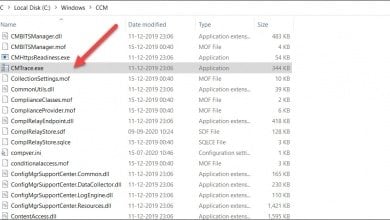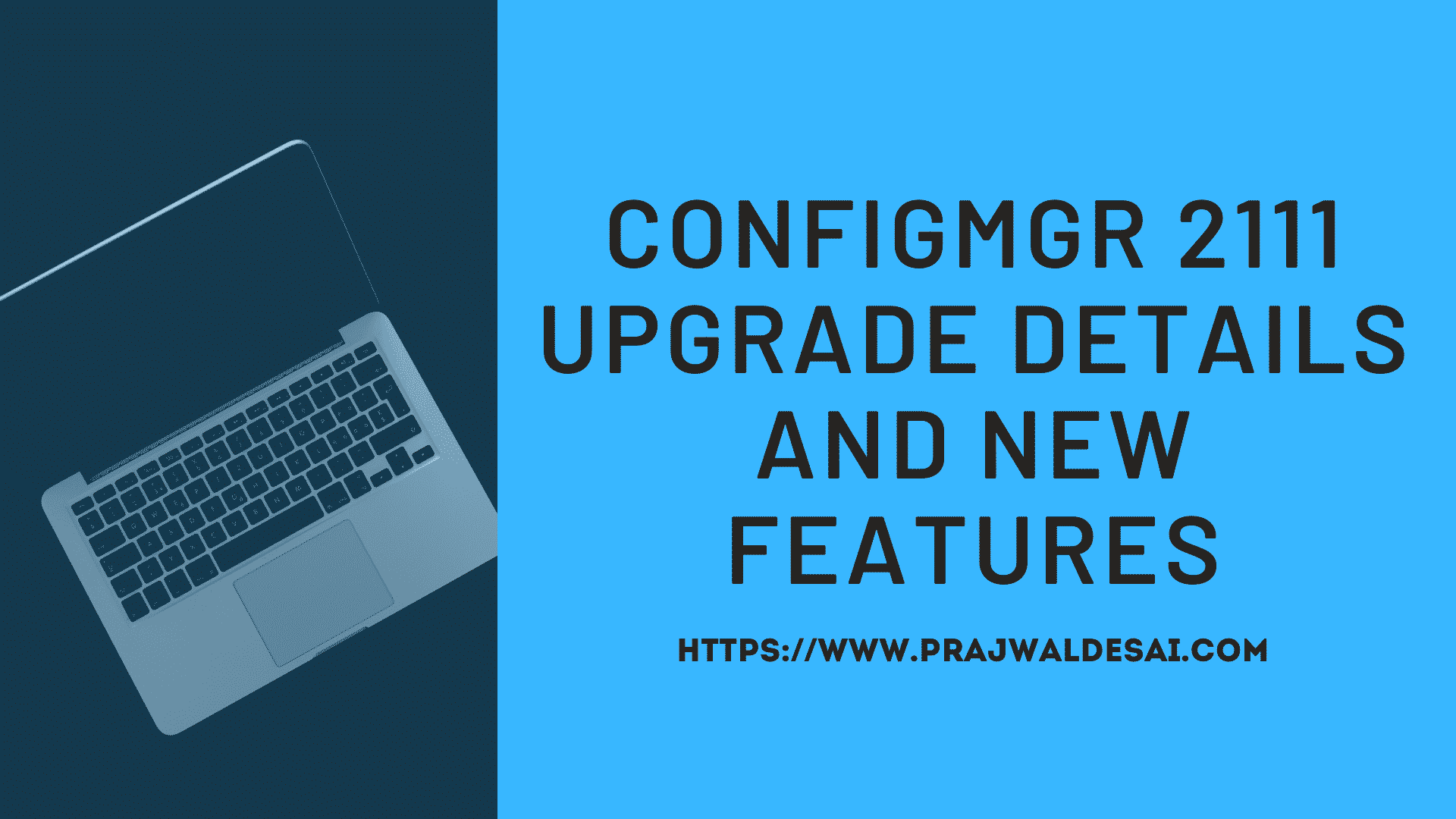What version of SCCM supports Windows 11?
What version of SCCM supports Windows 11? You need at least SCCM 2107 in order to support it as a Windows 11 client. Support for Windows 11 versions includes the following editions: Enterprise, Pro, Education, Pro Education, and Pro for Workstation.
Configuration Manager attempts to provide support as a client for each new Windows 11 version soon after it becomes available. Because the products have separate development and release schedules, the support that Configuration Manager provides depends on when each becomes available.
An outdated version of Configuration Manager will not support Windows 11 as client. Therefore you must upgrade to the latest current branch.
Most organizations today are running Windows 10 on the client computers and are planning to upgrade to Windows 11. If you are running an older version of SCCM, it is important that you verify the SCCM upgrade paths and the Windows 11 versions that Configuration Manager supports as a client.
Once you upgrade the Configuration Manager to latest version, you can use multiple methods to upgrade Windows 10 to Windows 11.
What version of SCCM supports Windows 11?
To manage Windows 11 as client, you need at least SCCM 2107 or higher versions. The below screenshot lists the versions of Windows 11 that you can use as a client with different versions of Configuration Manager.
We see that if you are running ConfigMgr 2107 or later, you can manage Windows 11 as client. This applies to Windows 11 version 21H2 and Windows 11 version 22H2.