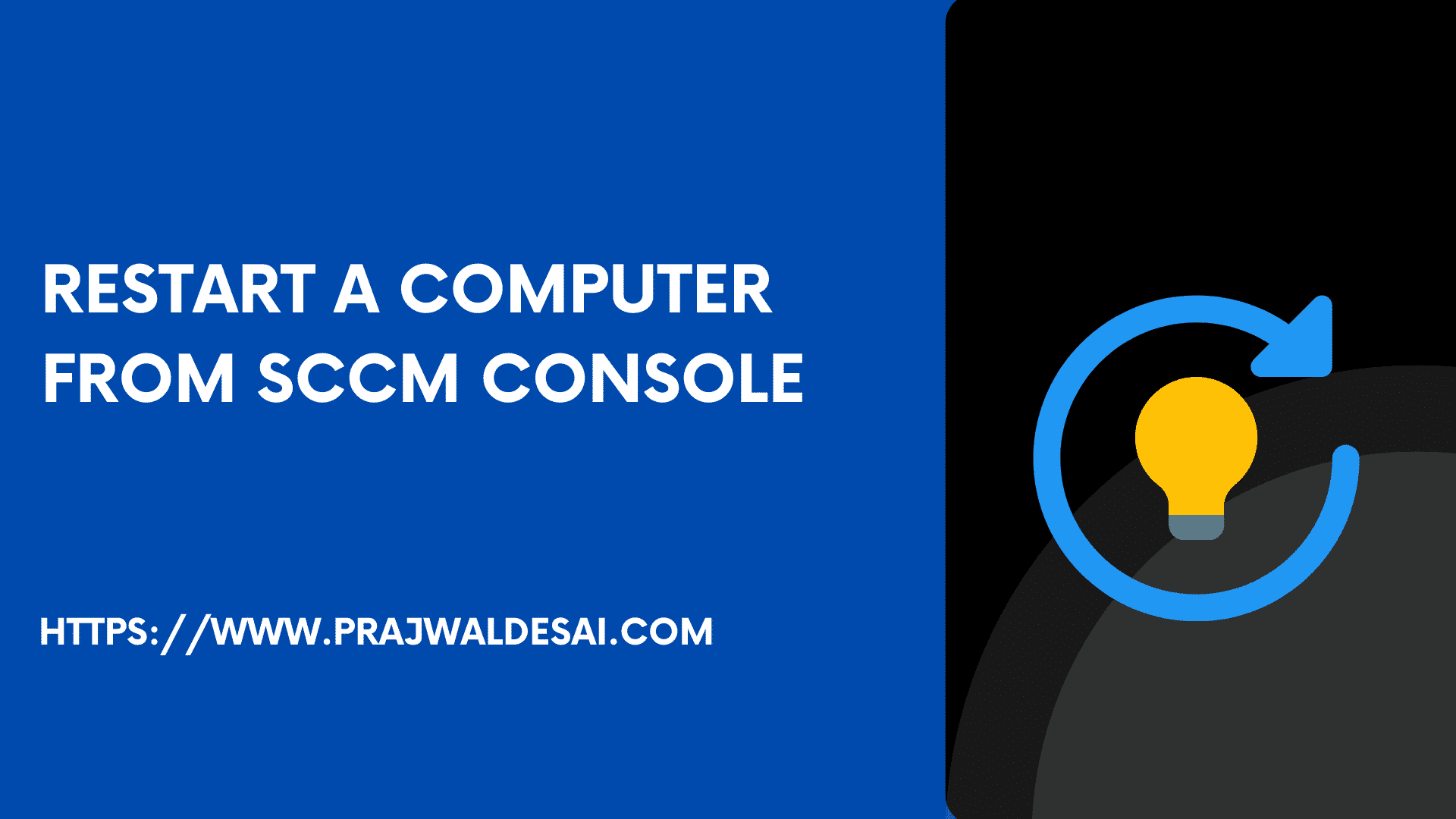List of SCCM Software Updates Log Files
This post contains list of SCCM Software Updates Log Files. The SCCM client logs for troubleshooting software updates deployments. The info in this post will help you to decide which log file must be used while software updates troubleshooting.
It doesn’t matter if you are deploying only windows updates or third-party updates using SCCM, the log files are required for troubleshooting. When you get to know that software updates deployments failed, you need to figure out what log file should be examined at the first place. Hence it is always important to know about the information that each of these log files record. Furthermore the list of all SCCM log files is documented here. Using SCCM, there are three scenarios using which you can deploy software updates.
- Manual deployment
- Automatic deployment
- Phased deployment
Manual deployment is way to select software updates in the Configuration Manager console and manually start the deployment process. In Automatic deployment, software updates are deployed using an automatic deployment rule (ADR). This type of deployment is used in most of the organizations because you create ADR once and it runs based on schedule that you specify.
In phased deployment method, you create phased deployments for software updates. If you don’t see the phased deployment option, probably your SCCM version needs to be updated to 1810.
However starting with SCCM 1806, you can also deploy third-party software updates. Using third party Software Update Catalogs node in the Configuration Manager console, you can subscribe to the third-party catalogs. And then publish their updates to your software update point (SUP), and deploy them to clients.
SCCM Software Updates Log Files
If you are working on Software updates, you must know about the log files related to software updates. This helps in troubleshooting the issues related to Software Updates deployment.
So here are the SCCM software updates log files. The below table includes the log file name, description and log file location.
| Log File Name | Description | Log File Location |
| wsyncmgr.log | This file records information about the synchronization process. | Server machine |
| WCM.log | This log file records information about the SUP configuration, subscribed categories, classifications, and languages on the SUP server. Very important when you perform sync for the first time. | Server machine |
| wctrl.log | Records information about the configuration, database connectivity, and health of the WSUS server. | Server machine |
| WUAHandler.log | Records information about searching for updates. | Client machine |
| UpdatesDeployment.log | Records information about deployment, evaluations, and enforcements on the client. | Client machine |
| UpdatesHandler.log | Records information about compliance, scanning, and the download and installation of updates on the client. | Client machine |
| SoftwareDistribution.log | Contains information about the software updates that are synchronized from the update source to the WSUS database. | WSUS server – %programfiles%\Update Services\Logfiles |
| UpdateStore.log | This file contains information about the compliance of updates that are scanned as part of the compliance scanning. | Client machine |
| ruleengine.log | Records information about processing the automatic update rules. Useful when you are working with ADR’s. | Server machine |
| scup.log | Records information about downloading and synchronizing custom updates to WSUS. | %temp% on the computer with the SCUP console installed |
| patchdownloader.log | Records information about downloading software updates from the update source to the specified source location for the Update package | Client machine |
| windowsupdate.log | Logs activity about scanning and installing updates. | C:\Windows |