How to Install SCCM CMPivot Standalone App
In this post I will show you how to install SCCM CMPivot Standalone app on a computer. You can manually install CMPivot.msi on a computer and run CMPivot utility.
With the release of SCCM 1906, Microsoft announced the standalone app of CMPivot. Usually the CMPivot is launched from the Configuration Manager console. With standalone app, you can install CMPivot on your computer without requiring the Configuration Manager console.
CMPivot is a new in-console utility that now provides access to real-time state of devices in your environment. It immediately runs a query on all currently connected devices in the target collection and returns the results.
Ways to Install CMPivot standalone application
There are two ways to deploy or install SCCM CMPivot standalone app.
- You can use Configuration Manager to deploy CMPivot standalone application to end devices.
- You can manually install SCCM CMPivot app on a computer.
If you have got multiple computers that require CMPivot tool, use the SCCM to deploy CMPivot app. With just handful of computers, you can manually install the CMPivot.msi.
Location of CMPivot Installer
Before you proceed further, you have to know the location of CMPivot standalone app. The location of CMPivot application is C:\Program Files\Microsoft Configuration Manager\tools\CMPivot. Assuming the ConfigMgr has been installed on C: drive.
The CMPivot folder contains the CMPivot.msi installer that can be run to install CMPivot standalone application. Yes, you can also run the application from command prompt with silent installation options.
How to Install SCCM CMPivot Standalone App
Copy the CMPivot standalone application (CMPivot.msi installer) to the destination computer. Right click CMPivot.msi and click Install.
This launches the Configuration Manager CMPivot setup window, click Next.
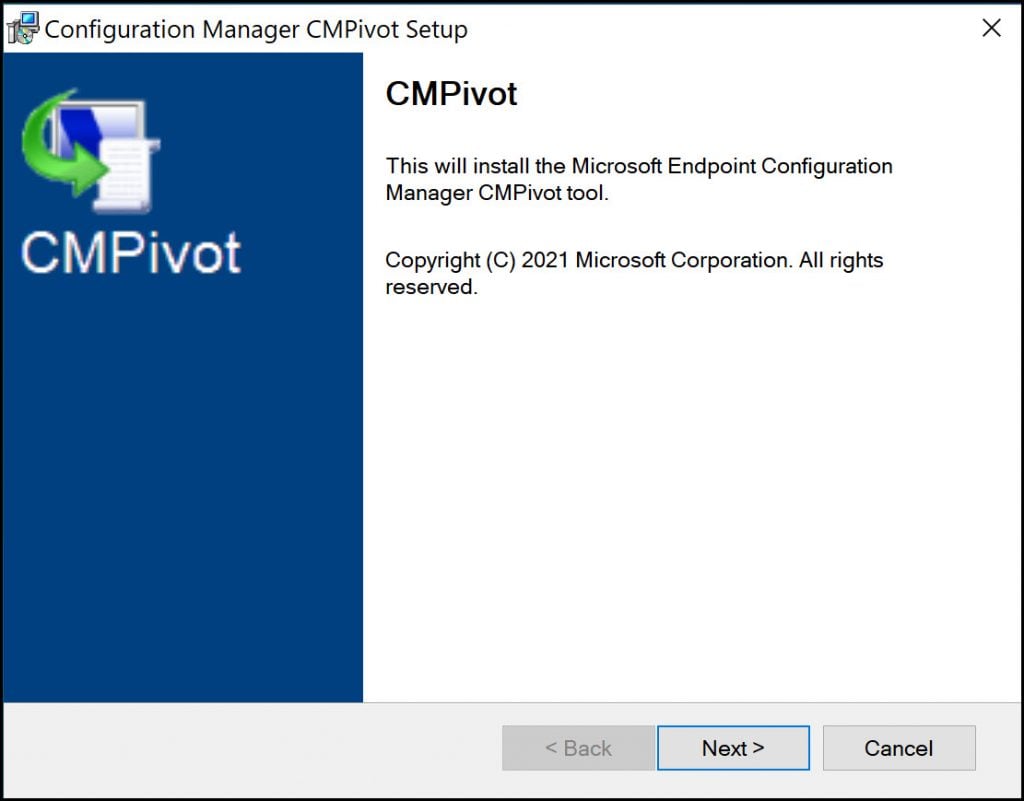
The default location where the CMPivot app installs is C:\Program Files (x86)\Microsoft Endpoint Manager\CMPivot. You can change the default installation location however it is not required. Click Next.
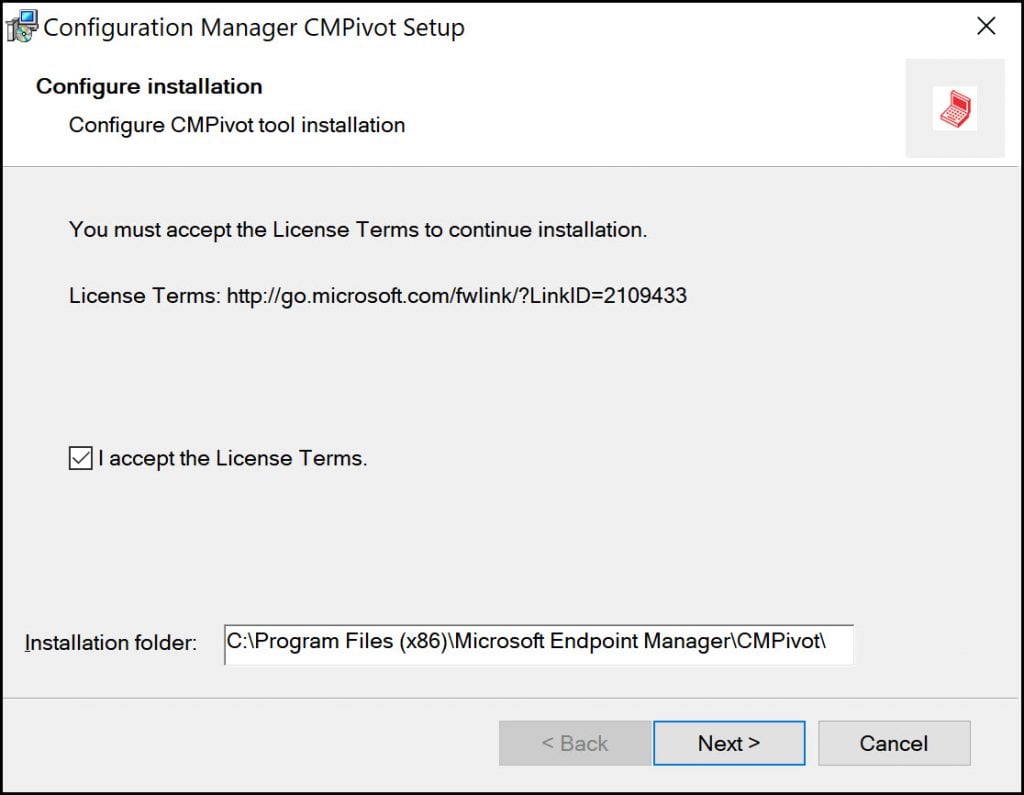
The CMPivot application has been installed successfully on the computer. Click Finish. The CMPivot app installation does not require reboot.
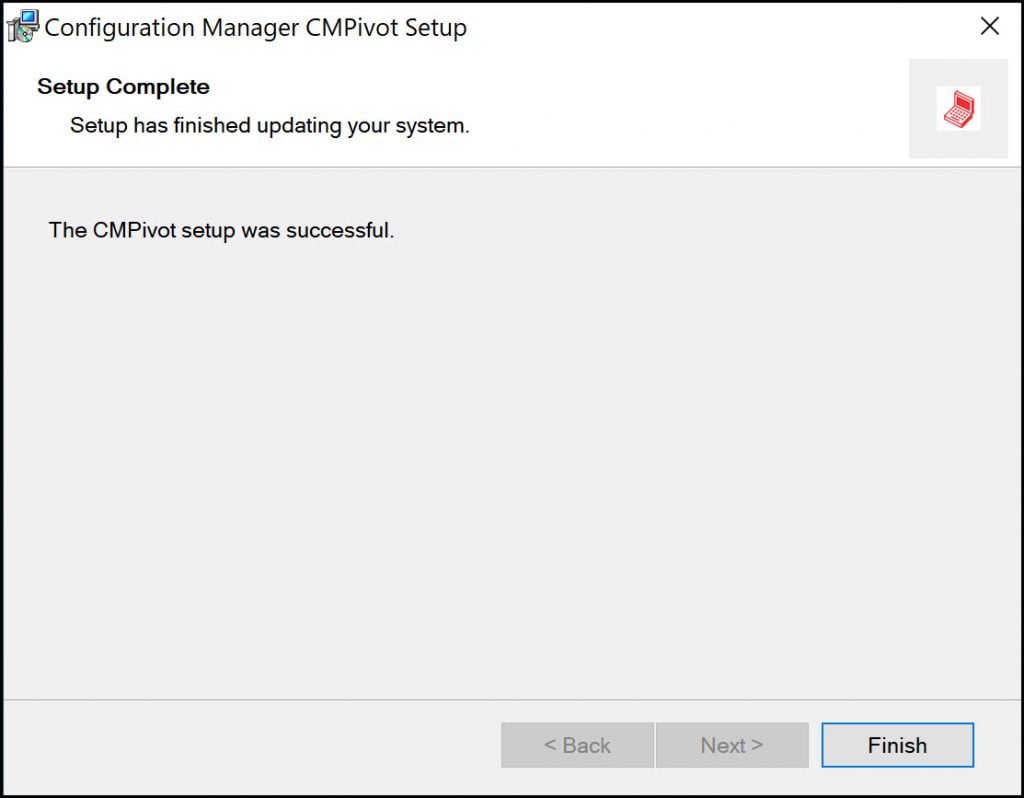
On the client computer, click Start and use the search box to find the CMPivot application. Click CMPivot icon to launch the CMPivot application.
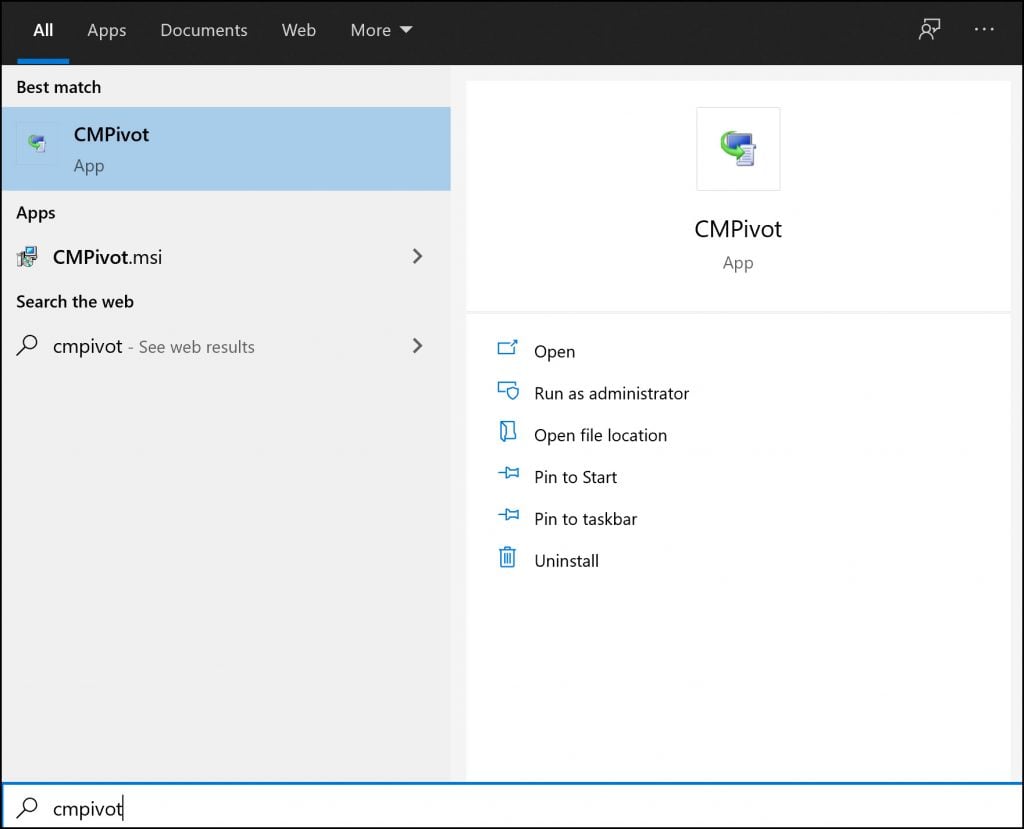
When you run the CMPivot standalone application, you’ll be asked to connect to a site. Specify the fully qualified domain name or computer name of either the Central Administration or primary site server.
Each time you open CMPivot standalone you’ll be prompted to connect to a site server. Browse to the collection on which you want to run CMPivot, then run your query.



