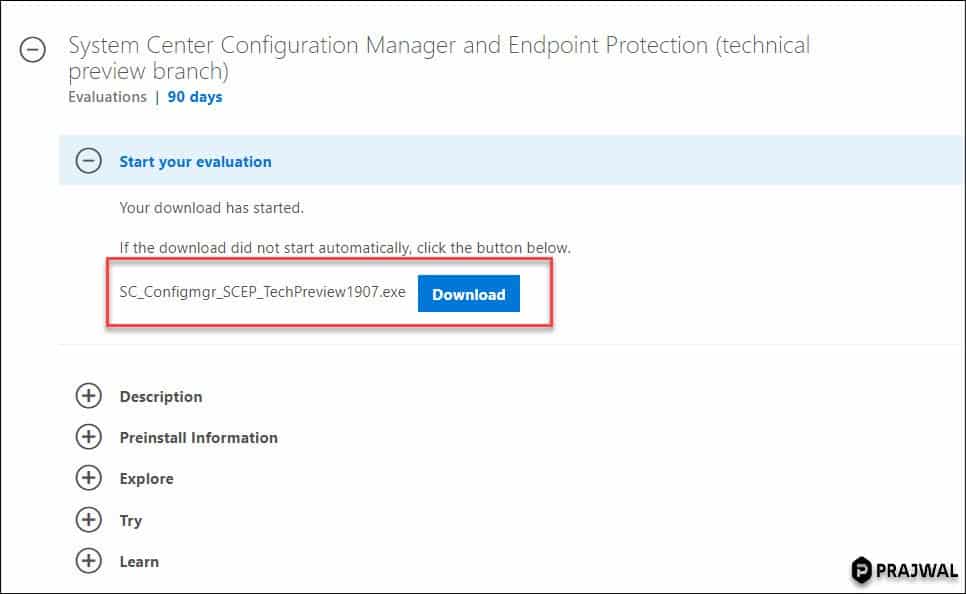Download SCCM Technical Preview 1907 Baseline Media
You can now download the latest version of SCCM technical preview 1907 from Microsoft evaluation center. The technical preview version 1907 is available as both an in-console update and as a new baseline version.
I have covered on the new features and installation of Configuration Manager Technical Preview 1907 here. If you have a lab running tech preview 1906, you can install the tech preview update 1907 via Updates and Servicing node in SCCM console.
However if you want to install SCCM Tech Preview 1907 from scratch, you get the option to download this version 1907 directly from Microsoft Evaluation center.
If you planning to build a tech preview lab, note that you must install a baseline version of the technical preview branch first. After you install a baseline version, you can install in-console updates to get to the most recent preview version.
Before you download and install ConfigMgr technical preview 1907, here are some important points.
- The technical preview build is supported for use in a lab environment only. So do not use it in a production environment.
- You can test the features baked in tech preview versions and send feedback to Microsoft.
- Each technical preview install is active for 90 days only.
- For technical preview branch version 1907, you can only manage up to 10 clients.
- Technical preview build supports only standalone primary sites. No support for CAS or secondary sites.
- Microsoft has an excellent documentation on Technical Preview builds. Please refer this article for more information.
Download SCCM Technical Preview 1907
To download the SCCM technical preview 1907, visit the Microsoft Evaluation Center. If you aren’t signed in, you might need to enter few details such as Name, company, phone number etc.
Under Start your evaluation, click the Download button. Your download should begin now. The approx download size is 660 MB. After you download the SC_Configmgr_SCEP_TechPreview1907.exe, you must unzip the contents into a folder.