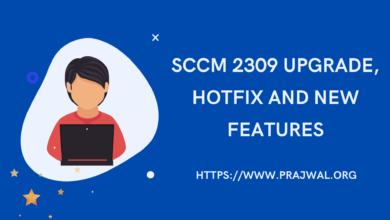ConfigMgr Secondary Site Installation Steps
There are several steps involved in ConfigMgr Secondary site installation. In this post I will list them in order so that you know what step failed during secondary site installation.
In my primary blog I have covered the steps to install ConfigMgr secondary site. You can follow the post when you want to deploy a new SCCM secondary site in your setup.
Secondary sites can help control bandwidth utilization by managing the flow of client information sent up the hierarchy. Most of all when you deploy ConfigMgr secondary site, you do not require a local administrator for the site. This is because you manage secondary site from CAS or primary site.
You can monitor the ConfigMgr secondary site installation in the Configuration Manager console. Go to Administration\Site Configuration\Sites. Right click Secondary site and click Show Install Status. While the site installs, you see pending as the status in the Configuration Manager console.
ConfigMgr Secondary Site Installation Steps
When you initiate the ConfigMgr Secondary Site installation, following steps are executed in order.
- Initiate secondary site server bootstrap installation service
- Secondary site server bootstrap installation service initiation succeeded
- Decompress secondary site server installation files
- Secondary site server installation file decompression succeeded
- Secondary site server bootstrap installation service initiating setup
- Site server bootstrap installation service initiating setup succeeded
- Initiate installation of secondary site server
- Begin downloading and verifying installation files
- Downloaded and verified installation files
- Begin evaluation of secondary site server installation
- Evaluation of secondary site server installation succeeded
- Begin creation of secondary site server database
- Creation of secondary site server database succeeded
- Begin transfer of secondary site server installation files from parent primary site server
- Transfer of secondary site server installation files from parent primary site server succeeded
- Register secondary site server controls
- Secondary site server control registration succeeded
- Begin replication of secondary site server data from primary site server
- Replication of secondary site server data from primary site server succeeded
- Begin installation of secondary site server component manager
- Installation of secondary site server component manager succeeded
- Begin installation of secondary site server component manager service
- Installation of secondary site server component manager service succeeded
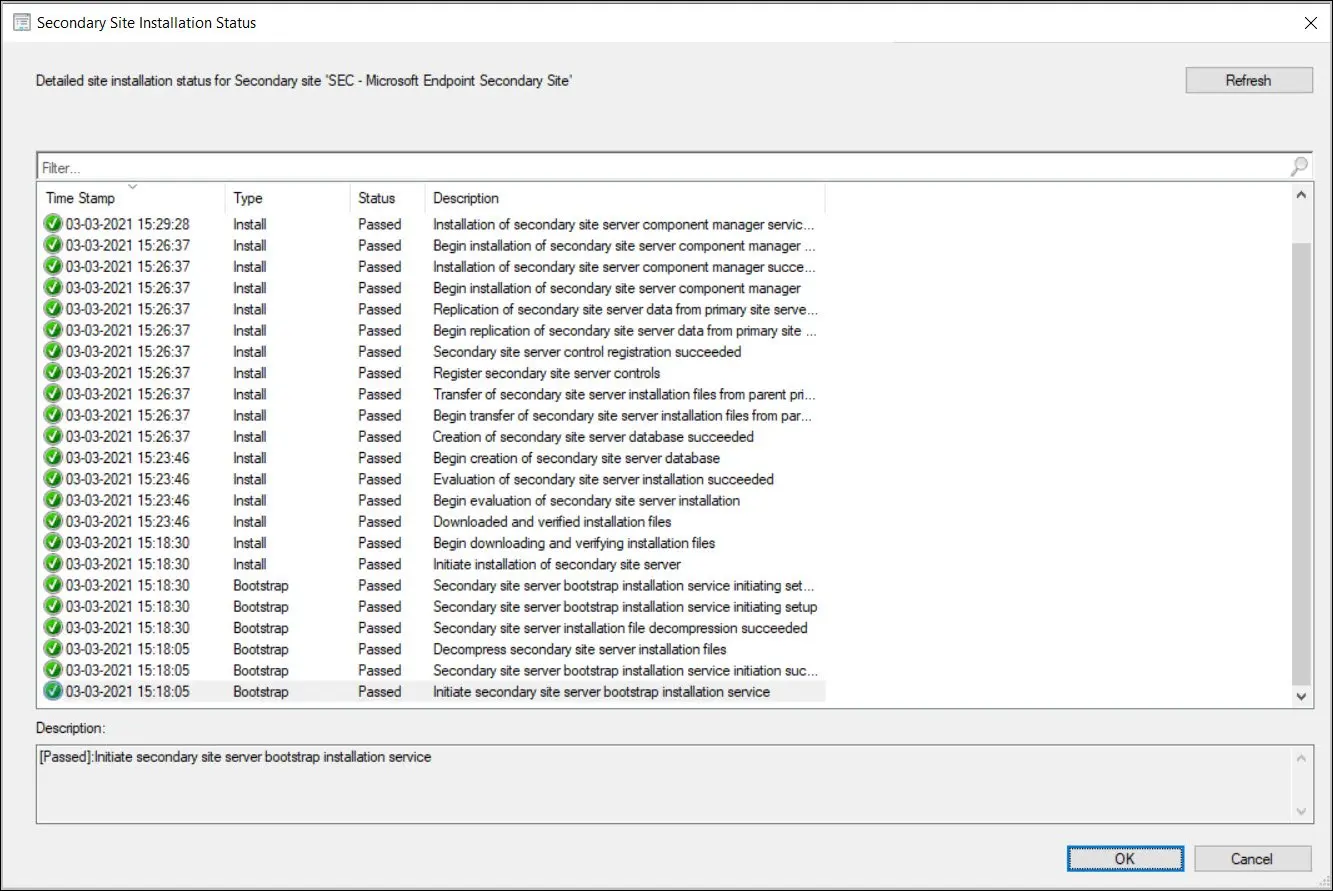
Finally you can verify the installation of secondary site by viewing the log files on Primary site server and secondary site server. On the primary site server open Hman.log and ConfigMgrPrereq.log and on Secondary site server, open Configmgrsetup.log and SiteComp.log.