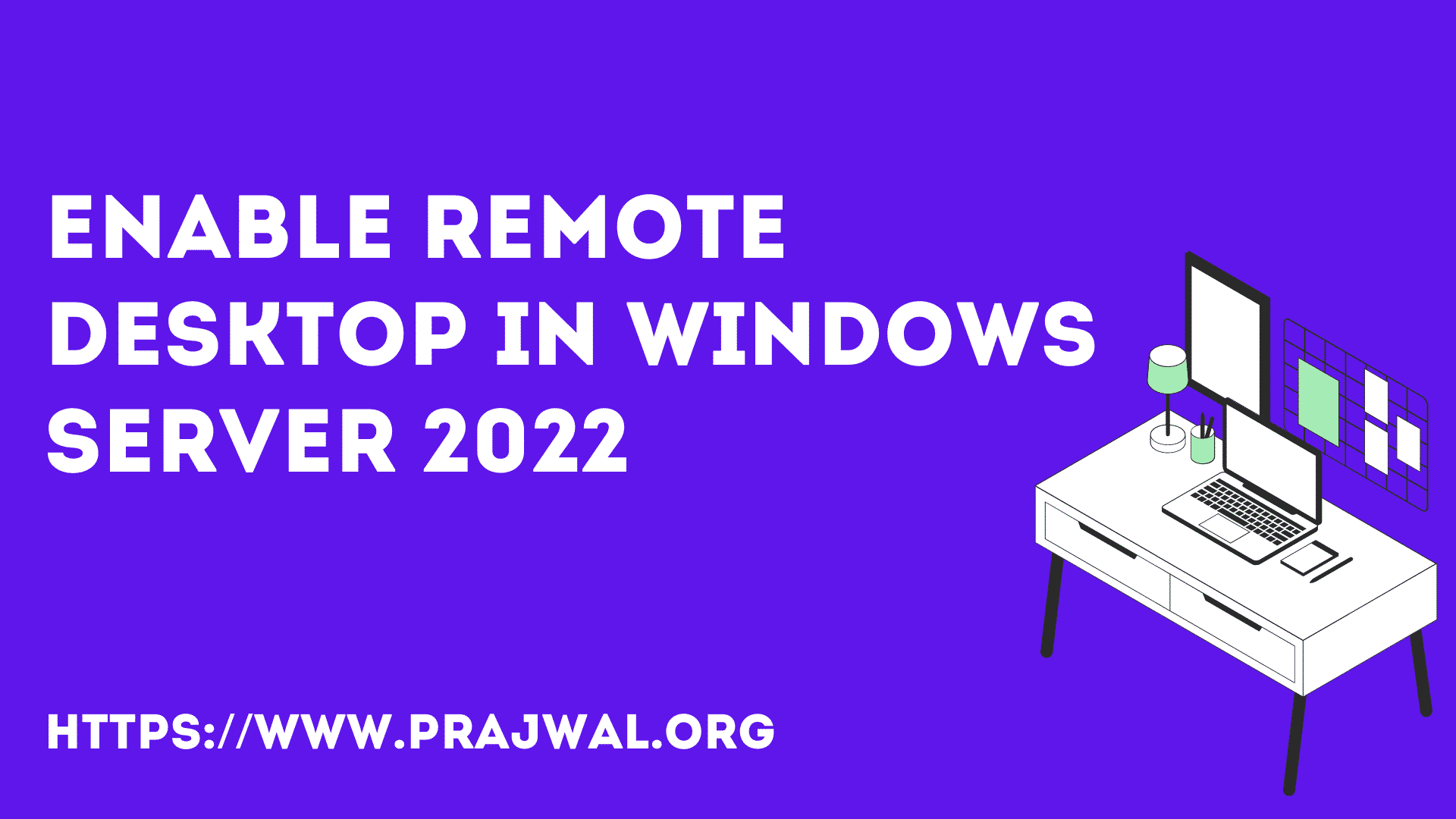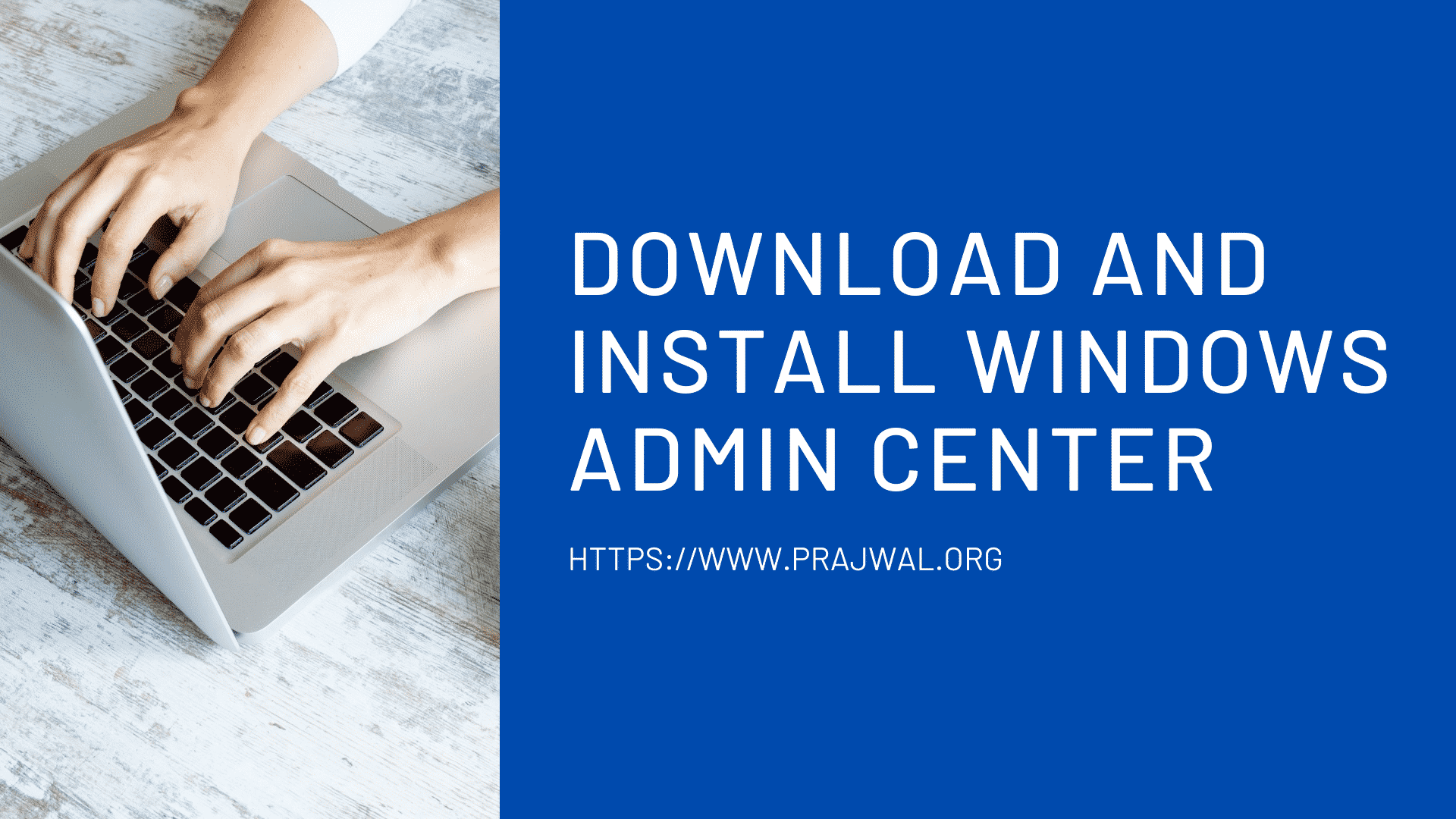Windows Admin Center version 2306 is now generally available
Microsoft has released the Windows Admin Center version 2306, and it’s generally available for everyone. It brings in several new features and improvements over the previous release.
Windows Admin Center is a locally deployed, browser-based app for managing Windows servers, clusters, hyper-converged infrastructure, as well as Windows 10 and Windows 11 PCs. It is a free product that is ready to use in production.
Check out the announcement from Microsoft regarding the Windows Admin Center version 2306 release, “Today, we are releasing our latest version of Windows Admin Center – version 2306! Thank you to our customers, partners, and fans for helping us to continue to improve and improve Windows Admin Center.”

New Features in Windows Admin Center version 2306
According to Microsoft, plenty of improvements have been made across our entire product. From updates to our platform, improving your core tool management experiences, introducing new features, and bridging some of the gap for the legacy tool parity.
Listed below are some new features added to Windows Admin Center version 2306:
- WDAC support for servers, client, and clusters is now GA: By limiting the applications that users are permitted to run and the code that runs in the System Core, Windows Defender Application Control (WDAC) can assist in reducing a number of security threats (kernel). Additionally, unsigned scripts and MSIs can be blocked by application control policies, and Windows PowerShell can only be run in Constrained Language Mode.
- Gateway registration and Azure sign-in improvements: In this release, Microsoft has improved a few scenarios with Windows Admin Center registration and Azure sign-in experiences, including fixing an issue with stale registration and sign-in data in the Azure Stack HCI registration workflow. In addition, Microsof thas added a longer delay between the creation of a new application ID and logging in to Azure to reliably finish gateway registration.
- Improved Hyper-V virtual machine management: Starting in Windows Admin Center version 2306, you can now move virtual machine between clusters, move virtual machine with storage and download your VM list with the corresponding properties as a CSV file.
- Azure Arc status: Using Azure hybrid data centre, Windows Admin Center offers an Azure Arc for server onboarding. With this update, the Azure Arc for Servers blade in your server settings is no longer required to check the health of your Azure Arc-enabled computer. The current state of your Azure Arc agent may be seen in a new section of the Overview page.
- Context menu integration: The context menu is displayed when the keyboard shortcut Shift+F11 is used to access the extension actions. At this point, you can swiftly carry out extension operations and cut down on the time you need to spend exploring the website.
- Cluster-aware event viewer: Data is gathered from every node in a cluster and presented in a single interface via the cluster-aware version of the Events tool. You can open pre-existing workspaces to continue where you left off as well as create, alter, save, and delete workspaces.
- Azure Stack HCI Cluster Updates tool: Windows Admin Center version 2306 brings in support to upgrade single node 22H2 Azure Stack HCI clusters.
Download Windows Admin Center 2306
If you are looking to try out Windows Admin Center 2306, you can download it from the Microsoft Evaluation Center. Refer to the following article on how to install Windows Admin Center on your computer.
When you download and install Windows Admin Center on Windows 10, it uses port 6516 by default, but you have the option to specify a different port. Installing Windows Admin Center on a Domain controller is not supported.