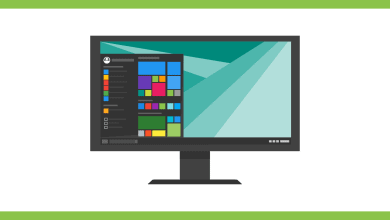WSUS Sync Does not contain any known products classifications
In SCCM, when you run WSUS sync, you may encounter warning request filter does not contain any known products and classifications. In this simple post, I will cover the solution to this WSUS sync warning.
During the installation of software update point role in SCCM, you select the products and classifications for WSUS. However in some cases it causes sync issues when you select products and classifications during the role install.
When you first install the software update point on the top-level site, you must clear all of the software updates classifications. This means you shouldn’t select any products and classifications.
I don’t know if this is a recommended method but believe me I do this every time I install software update point in Configuration Manager. After the initial software updates synchronization, configure the classifications from an updated list, and then re-initiate synchronization.
WSUS Sync Does not contain any known products classifications
During the Software Updates synchronizations (WSUS sync), you will notice the following warnings in wsyncmgr.log.
- WARNING: Request filter does not contain any known classifications. Sync will do nothing.
- WARNING: Request filter does not contain any known categories. Sync will do nothing.
The reason who you see these warnings is because you have not selected any products or classifications. The SUP tries to synchronize the updates but since products and classifications are empty, you see the warning.
Synchronizing SMS database with WSUS server corpsccm.prajwal.local ... sync: Starting SMS database synchronization requested localization languages: en Syncing all updates SMS_WSUS_SYNC_MANAGER Requested categories Third-party software updates is not enabled sync: SMS synchronizing categories sync: SMS synchronizing categories, processed 0 out of 385 items (0%) sync: SMS synchronizing categories, processed 385 out of 385 items (100%) sync: SMS synchronizing categories, processed 385 out of 385 items (100%) Removed 3 categories SMS_WSUS_SYNC_MANAGER WARNING: Request filter does not contain any known classifications. Sync will do nothing. WARNING: Request filter does not contain any known categories. Sync will do nothing. Done synchronizing SMS with WSUS Server corpsccm.prajwal.local

If you haven’t selected any products or classifications and completed the SUP setup, we can fix this. To fix this issue follow the below steps.
In the SCCM console, go to Administration\Overview\Site Configuration\Servers and Site System Roles. Select the server installed with software update point role.
Under the software update point properties, first select the products tab. Select the products that you require and click Apply.

Next click Classifications tab and select the required classifications and click OK.

After you make the above changes, run the software updates sync and you should the WSUS should be successful.