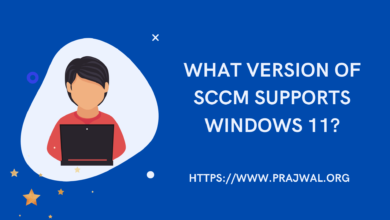Configuration Manager 2111 is Generally Available
Starting 15th December 2021, the Configuration Manager 2111 is generally available for all customers to install. The update 2111 should appear in the SCCM console as normal update for everyone.
Usually Microsoft, when Microsoft releases a new current branch update, users can download it by running a PowerShell script. This script is also known as enable early update ring script.
When you run the enable early update ring PowerShell script on your ConfigMgr server, it downloads the latest current branch update in the console.
But once the current branch update is made generally available, you don’t have to run the early update ring script. The update appears in the console for everyone.
When you upgrade to ConfigMgr 2111, you get the latest fixes and new features added to your site.
Remember that if you want to upgrade to SCCM version 2111, you must be running ConfigMgr version 2006 or later.
Configuration Manager 2111 is Generally Available
The 2111 version of the Configuration Manager is now generally available for all customers. This means you don’t have to run any manual opt-in steps to get 2111 update.
You should find the Configuration Manager 2111 update in the Updates and Servicing node of Configuration Manager console. Ensure you review the dmpdownloader.log file to monitor the update download progress.

From the Configuration Manager console, we see that the package GUID of Configuration Manager 2111 update is 653BACCA-5BCE-4B4C-9A83-10932A561F71.
The Configuration Manager version 2111 comes with many new features and improvements over the previous release which was version 2107.
The SCCM version 2111 will receive Security and Critical updates for the first four months (up to March 2022). And for the next 14 months (up to May 2023), it will receive only Security Updates.
In case the ConfigMgr 2111 update gets stuck in downloading state, here is a post to fix SCCM update stuck in downloading state.